
über KeyTarZ
Elliot Zimmerman, P.A.
Board Certified · Intellectual Property Law
Martindale-Hubbell AV Rating
1776 North Pine Island Road, Ste. 224
Plantation, Florida 33322
legal@cyberlaw.info
(954) 565-6996
Board Certified Intellectual Property Lawyer rated AV by Martindale-Hubbell focusing on Entertainment Law, CyberLaw and Litigation since 1981. Vocalist, Keyboard, Keytar, Bass, and Conga Player.
Einflüsse
Statistiken:
Musicians Exchange Digital Shopping Cart
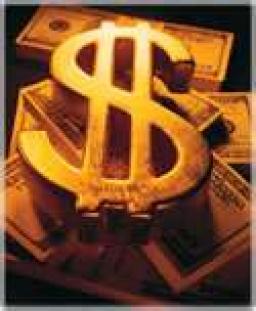
Sell your music, album, song, record, CD or audio works as mp3, wma, ogg, mid, flac, or wav digital files. Sell your DVD or video works as downloadable wmv, mov, mpg, or mpeg files. Sell your images as gif, jpg, or png downloads. You can use our Digital Vault to sell any file types (i.e. ringtones). Track your sales in real time from your very own Control Panel!
The Musicians Exchange Digital Shopping Cart feature, for commercial upload and download of media files, is available to all registered musicians, bands, videographers, producers, directors & writers who singed on as an "Artist." Only the download feature is available for a "Member."
To set up the Digital Shopping Cart, login and a new link to your Control Panel will appear in the upper right hand corner of this website. Enter the Control Panel and on the vertical left side menu under the main category "ARTISTS," click on the sub-menu choice "modify artist." Enter your PayPal email address (about half way down the screen). Now, you're set to upload a file for commercial digital distribution.
FOR SONGS, VIDEOS, AND PHOTOS: If you haven't uploaded a song, video or photo here for commercial digital download, choose "create song," "create video," or "create photo" from the "SONGS," "VIDEOS" or "PHOTOS" category at the left menu bar in your Control Panel. Choose "modify," if you want to change an existing item. DO NOT CHOOSE "VAULT" directly from the left menu bar to create or modify a song, video or photo. Instead, use the applicable sub-menu choice under the corresponding SONGS, VIDEOS or PHOTOS main category. Make sure to fill in all fields of the applicable create or modify screen. Don't forget to enter the file title. Have a picture file handy to upload and display along with the downloadable item for easy identification. Enter the picture file title where indicated in the create or modify screen. IMPORTANT! In addition to entering the song, video or photo file title at the prompts for "UPLOAD" in the create or modify screens under the main category SONGS, VIDEOS, or PHOTOS, YOU MUST again enter the file title of the upload at the prompt for "NEW VAULT FILE" at the bottom of the same page. The "item description" for the vault item is the "title." Take your time to make sure you complete the song screen propertly!
FOR ALL OTHER DIGITAL ITEMS: For digital books, midi files, software, ebooks, ringtones, etc., CHOOSE the Control Panel menu item called "VAULT" and enter the info and upload the media file where indicated thereafter.
You set the price per item (in U.S. Dollars) and collect 50% of the net profit direct to your account ($10.00 threshold for payment). Set the price of promotional items to zero and they appear as "free giveaways." This service is NON-EXCLUSIVE. List your items anywhere else with our blessing!

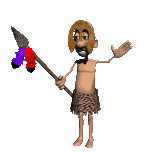








i would like to add a banner to my myspace
Thanks a lot, hope to see you at a show.
peace,
chip g